内存泄漏检测专题
内存泄漏介绍
什么是内存泄漏
内存泄漏是指程序分配了一块内存(通常是动态分配的堆内存),但在不再需要这块内存的情况下未将其释放。内存泄漏会导致程序浪费系统内存资源,持续的内存泄漏还导致系统内存的逐渐耗尽,最终导致程序或系统崩溃。
内存泄漏和常驻内存区别
常驻内存(Resident Set)是指进程在运行期间占用的内存大小,包括进程使用的代码、数据和其他资源。常驻内存是进程在运行期间一直驻留在内存中的部分,即使在进程不活动时也不会被释放。 常驻内存通常不会带来显著的负面影响。
程序与进程里的内存布局
下图是源码与 ELF(可执行可链接) 文件以及运行起来后内存布局的简易映射关系图。
 程序中的初始化全局变量和局部静态变量被编译到 .data,未初始化的全局变量和局部静态变量编译后放在 .bss 段,代码主体和函数主题存放在 .text 段,ELF 文件内实际有很多段(参考《程序员的自我修养-链接,装载与库》第三章)。
当程序运行时,会将 ELF 文件加载到内存。不同的段会加载到内存布局中的不同位置,其中 heap 这部分就是程序员手动去动态申请和释放内存的部分。当程序员用 malloc 函数申请了一块内存,使用完之后却没有 free 它的时候,就会发生内存泄漏。内存泄漏得越多,进程中可以使用内存的空间就越少,时间长了就会导致系统响应慢,甚至程序崩溃。
程序中的初始化全局变量和局部静态变量被编译到 .data,未初始化的全局变量和局部静态变量编译后放在 .bss 段,代码主体和函数主题存放在 .text 段,ELF 文件内实际有很多段(参考《程序员的自我修养-链接,装载与库》第三章)。
当程序运行时,会将 ELF 文件加载到内存。不同的段会加载到内存布局中的不同位置,其中 heap 这部分就是程序员手动去动态申请和释放内存的部分。当程序员用 malloc 函数申请了一块内存,使用完之后却没有 free 它的时候,就会发生内存泄漏。内存泄漏得越多,进程中可以使用内存的空间就越少,时间长了就会导致系统响应慢,甚至程序崩溃。
如何“观察”内存泄漏是否发生?
在 Android 系统上通常可以用 dumpsys meminfo 命令查看进程的内存使用数据,重复 dump 后从数据的变化情况来大致判断是否有内存泄漏。

也可以借助python 或者其他一些工具将数据可视化方便查看数据变化趋势。
 但这只能大致的给你展示数据变化的趋势,而非直接明白的告诉你是否发生了内存泄漏。因此我们需要更精确的工具来检测是否也有内存泄漏。
但这只能大致的给你展示数据变化的趋势,而非直接明白的告诉你是否发生了内存泄漏。因此我们需要更精确的工具来检测是否也有内存泄漏。
常见的内存检测工具介绍
本节我们将依次介绍 Malloc Debug, libmemunreachable, Asan, HwASan, MTE, Heapprofd, Memcheck(Valigrind) 内存泄漏检测工具(https://source.android.com/docs/core/tests/debug/native-memory?hl=zh-cn)
Malloc Debug
简介
Malloc Debug 是一种调试本机内存问题的方法。 它可以帮助检测内存损坏、内存泄漏和释放后使用问题。 Malloc Debug 通过对常规的 allocation 函数包装了一层来记录和分析内存的申请和释放。这些函数包括:malloc, free, calloc, realloc, posix_memalign, memalign, aligned_alloc, malloc_usable_size
使用方法
运行程序前的设置
adb shell setprop libc.debug.malloc.options "\"backtrace guard leak_track backtrace_dump_on_exit backtrace_dump_prefix=/sdcard/heap"\"
adb shell setprop libc.debug.malloc.program xxx(进程名)
参数介绍:
- backtrace: 开启堆栈记录。
- guard: 开启内存越界检测。
- leak_track: 程序在退出时,如有内存泄漏,而不产生abort。
- backtrace_dump_on_exit: 程序退出时dump堆栈和内存信息。
- backtrace_dump_prefix: dump文件存放的路径和文件名的开头字符。如本处生成的文件放在/sdcard/目录下,文件名开头为heap字样,注意指定的路径要有写权限。
- libc.debug.malloc.program: 用于设置检测的程序,不设置则检测所有的运行的程序。
执行待测试程序
- 离线程序
离线程序运行完成后会在 backtrace_dump_prefix 设定的路径下存储 dump 文件 - 在线程序
需要先停掉程序所在的进程,再重启该进程才会生效。
由于在线程序一般不会主动退出(如 camerahalserver),需要使用命令来主动触发 dump。
命令:kill -47 xxx(进程ID),注意多次触发新文件覆盖之前的文件。 当你的程序有内存泄漏问题的话,输出如下报告:E malloc_debug: +++ memtest leaked block of size 48 at 0x7a4a6a42e0 (leak 1 of 2) E malloc_debug: Backtrace at time of allocation: E malloc_debug: #00 pc 000000000004461c /apex/com.android.runtime/lib64/bionic/libc.so (malloc+76) E malloc_debug: #01 pc 00000000000c83e8 /apex/com.android.runtime/lib64/bionic/libc.so (__register_atfork+40) E malloc_debug: #02 pc 000000000005460c /apex/com.android.runtime/lib64/bionic/libc.so E malloc_debug: #03 pc 00000000000613a0 /apex/com.android.runtime/bin/linker64 E malloc_debug: #04 pc 0000000000061144 /apex/com.android.runtime/bin/linker64 E malloc_debug: #05 pc 0000000000061144 /apex/com.android.runtime/bin/linker64 E malloc_debug: #06 pc 00000000000d5f14 /apex/com.android.runtime/bin/linker64 E malloc_debug: #07 pc 00000000000d4e0c /apex/com.android.runtime/bin/linker64 E malloc_debug: #08 pc 0000000000064004 /apex/com.android.runtime/bin/linker64 E malloc_debug: +++ memtest leaked block of size 20 at 0x793a6ae9a0 (leak 2 of 2) E malloc_debug: Backtrace at time of allocation: E malloc_debug: #00 pc 000000000004461c /apex/com.android.runtime/lib64/bionic/libc.so (malloc+76) E malloc_debug: #01 pc 00000000000100b8 /data/local/tmp/memtest/memtest E malloc_debug: #02 pc 00000000000546e8 /apex/com.android.runtime/lib64/bionic/libc.so (__libc_init+104) E malloc_debug: Dumping to file: /sdcard/heap.19748.exit.txt注意报告中并不是所有的 leak 都是真正的内存泄漏,有些可能是常驻内存,开发者需要自己判断。 还需注意dump 路径要有写权限
 很多时候在线运行环境下so 是无符号的程序,我们需要解析 dump 文件定位代码行号
很多时候在线运行环境下so 是无符号的程序,我们需要解析 dump 文件定位代码行号
python3 native_heapdump_viewer.py --symbols ./symboldir/ ./heap.4169.exit.txt --html > memtest4169.html
–symbols 指定的是符号库/程序的路径,子目录的路径必须要在手机上的路径一致。比如可执行程序在手机里的路径是/vendor/bin/memtest,那解释时它的带符号的程序路径上需要是 ./symboldir/vendor/bin/memtest 检测出来的并不是都是泄漏,一部分是属于常驻内存,尤其对于在线程序,我们需要将程序运行不同的次数,抓出不同的log来做对比,找出真正增长的部分。
libmemunreachable
简介
Android 的 libmemunreachable 是一个零开销的本地内存泄漏检测器。 它会在触发内存检测的时候遍历进程内存,同时将任何不可访问的块报告为泄漏。
命令行方式使用
设置属性
adb root
adb shell setprop libc.debug.malloc.program app_process
adb shell setprop wrap.[process] "\$\@“
adb shell setprop libc.debug.malloc.options backtrace=4
参数
- backtrace_size 只收集泄漏指定 size 大小的 backtrace
- backtrace_min_size=192 backtrace_max_size=320 收集泄漏 size 介于两者之间的backtrec
重启应用,执行 dumpsys -t 600 meminfo –unreachable [process].(自测没有 dump 出预期结果)。下面是一个带有内存问题的输出结果。
Unreachable memory
24 bytes in 2 unreachable allocations
ABI: 'arm64'
24 bytes unreachable at 71d37787d0
first 20 bytes of contents:
71d37787d0: 00 00 00 00 00 00 00 00 00 00 00 00 00 00 00 00 ................
71d37787e0: 00 00 00 00 00 00 00 00 00 00 00 00 00 00 00 00 ................
24 bytes unreachable at 71d37797d0
first 20 bytes of contents:
71d37797d0: 00 00 00 00 00 00 00 00 00 00 00 00 00 00 00 00 ................
71d37797e0: 00 00 00 00 00 00 00 00 00 00 00 00 00 00 00 00 ................
添加代码方式使用
官方提供4个接口来检测内存 C interface
- bool LogUnreachableMemory(bool log_contents, size_t limit)
- bool NoLeaks()
C++ interface
- bool GetUnreachableMemory(UnreachableMemoryInfo& info, size_t limit = 100)
- std::string GetUnreachableMemoryString(bool log_contents = false, size_t limit = 100)
核心函数是 GetUnreachableMemory() 其他三个函数内部都会调用此函数。 在使用添加代码的方式打印时,需要在编译代码时需要将 libmemunreachable.so 添加到动态依赖,libmemunreachable.so 文件可以在手机 /system/lib64/libmemunreachable.so 获取。
例子: 以下是一个包含内存泄漏的例子,在f 函数中申请了x, y 两块内存,在函数返回前x 被释放,y 赋值后没有被释放。
#include "./memunreachable.h"
#include <stdio.h>
#include <stdlib.h>
#include <string.h>
#include <unistd.h>
using namespace android;
void f(void);
void f(void) {
printf("[memtest] function f\n");
int* x = (int*)malloc(10 * sizeof(int));
x[0] = 0;
int* y = (int*)malloc(5 * sizeof(int));
y[0] = 0;
y[1] = 1;
y[2] = 2;
y[3] = 3;
y[4] = 4;
free(x);
}
int main(void) {
printf("[memtest] hello main\n");
f();
// C interface
printf("LogUnreachableMemory()\n");
LogUnreachableMemory(true, 100);
return 0;
}
adb log 输出(考虑排版省去时间戳) log 里显示有一个 20 bytes 的内存泄漏,20 正是5 个 int 的大小,对应申请但没有释放的 y 地址的内存。
// 新建 Collection process
31232 31231 I libmemunreachable: collecting thread info for process 31231...
31232 31231 I libmemunreachable: collection thread done
// fork 进程运行 sweeping process
31233 31233 I libmemunreachable: searching process 31231 for allocations
31233 31233 I libmemunreachable: searching done
31233 31233 I libmemunreachable: sweeping process 31231 for unreachable memory
31233 31233 I libmemunreachable: sweeping done
31233 31233 I libmemunreachable: folding related leaks
31233 31233 I libmemunreachable: folding done
// 回到 Original process 接收检测结果
31231 31231 I libmemunreachable: unreachable memory detection done
31231 31231 E libmemunreachable: 20 bytes in 1 allocation unreachable out of 1260 bytes in 7 allocations
31231 31231 E libmemunreachable: 20 bytes unreachable at 7a03454400
31231 31231 E libmemunreachable: contents:
31231 31231 E libmemunreachable: 7a03454400: 00 00 00 00 01 00 00 00 02 00 00 00 03 00 00 00 ................
31231 31231 E libmemunreachable: 7a03454410: 04 00 00 00 ....
31231 31231 E libmemunreachable: #00 pc 000000000003e238 /apex/com.android.runtime/lib64/bionic/libc.so (malloc+84)
31231 31231 E libmemunreachable: #01 pc 00000000000100b8 /data/local/tmp/memtest/memtest_libmemunreachable
31231 31231 E libmemunreachable: #02 pc 000000000004aa48 /apex/com.android.runtime/lib64/bionic/libc.so (__libc_init+100)
调用 bool LogUnreachableMemory(bool log_contents, size_t limit) 时,log_contents 传 true 会打印泄露地址的内容,也就是 contents 对应的两行内容。之后可以用 address2line 解析行号。
其他内存检测工具简介
ASan
- Asan(AddressSanitizer) 适用于检测内存越界访问、缓冲区溢出、内存泄漏等问题。它是一个在编译时插入的工具;
- 运行时有一定的性能开销(约增加两倍),代码大小和内存均有额外开销;
- 需要重新编译程序,编译时添加 address 相关选项;
- 可用于 linux 和 android,但在 android 上逐步被 HwASan 取代;
- 需要刷与 ASan 兼容的 ROM;
- 不再受支持,即使有bug 也不会修复;
HWASan
- HWASan 利用硬件特性,适用于检测内存错误,类似于 ASan,但能够更高效地运行在一些支持硬件特性的平台上。
- 性能开销和 Asan 接近,但内存占用更小;
- 需要重新编译程序,编译时添加 hwaddress 相关选项
- 仅适用于 Android 10 及更高版本,AArch64 硬件;
- 需要刷与 HWASan 兼容的 ROM;
MTE
- MTE(Memory Tagging Extension) 使用硬件标签来检测内存错误,主要专注于检测内存越界访问。
- 提供了较低的性能开销,首次具备了线上部署的可能。
- 无需重新构建代码来检测堆错误(但需要重新构建代码来检测堆栈错误)
- Android 系统在 Arm v9 上开始支持,仅适用于64位应用/程序;
Heapprofd
- Heapprofd 是一个跟踪给定时间段内 Android 进程的堆分配和释放的工具。
- 可以借助 Perfetto 抓取,开发人员可以使用该工具调查内存问题(调用栈和内存分配)。
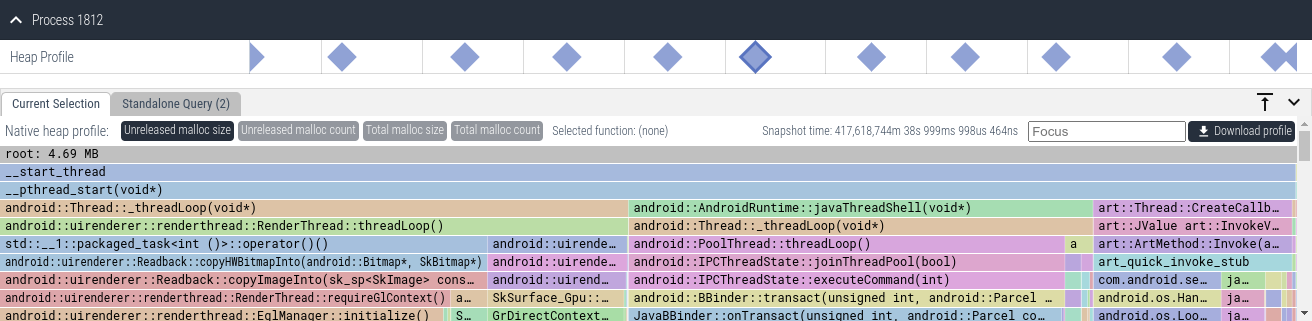 当开启连续 dump 后,开发者可以查看程序结束前内存占用是否合理,以检查是否有潜在内存泄漏问题。或者将待测试代码循环执行,比较每执行一次代码段后内存是否有增加,一次判断是否有内存泄漏。
Valgrind 中的Memcheck
当开启连续 dump 后,开发者可以查看程序结束前内存占用是否合理,以检查是否有潜在内存泄漏问题。或者将待测试代码循环执行,比较每执行一次代码段后内存是否有增加,一次判断是否有内存泄漏。
Valgrind 中的Memcheck - Memcheck 是 Valgrind 工具套件中的一个工具,用于检测 C 和 C++ 程序中的内存错误。
- 内存问题检测比较全面,但对性能影响比较大,耗时增加10x~20x,不适用对时间敏感的程序。
- 在 Ubuntu 上安装:
sudo apt-get install valgrind
使用 memcheck 的基本方法
- 编译程序时加上 –g 选项,编译优化选项建议选择 -O1;
- 使用 Valgrind 命令运行程序: valgrind –leak-check=yes myprog arg1 arg2 valgrind 使用 –tools 来指定 debug 工具,而 Memcheck 是默认工具,可以省略 –tools=memcheck 选项;
- 程序运行后输出问题报告。
$ valgrind --leak-check=yes ./memtest_origin ==19517== Memcheck, a memory error detector ==19517== Copyright (C) 2002-2017, and GNU GPL'd, by Julian Seward et al. ==19517== Using Valgrind-3.13.0 and LibVEX; rerun with -h for copyright info ==19517== Command: ./memtest_origin ==19517== [memtest] hello main [memtest] function f ==19517== ==19517== HEAP SUMMARY: ==19517== in use at exit: 20 bytes in 1 blocks ==19517== total heap usage: 3 allocs, 2 frees, 1,084 bytes allocated ==19517== ==19517== 20 bytes in 1 blocks are definitely lost in loss record 1 of 1 ==19517== at 0x4C31B0F: malloc (in /usr/lib/valgrind/vgpreload_memcheck-amd64-linux.so) ==19517== by 0x1086FF: f() (memtest_origin.cc:9) ==19517== by 0x108731: main (memtest_origin.cc:16) ==19517== ==19517== LEAK SUMMARY: ==19517== definitely lost: 20 bytes in 1 blocks ==19517== indirectly lost: 0 bytes in 0 blocks ==19517== possibly lost: 0 bytes in 0 blocks ==19517== still reachable: 0 bytes in 0 blocks ==19517== suppressed: 0 bytes in 0 blocks ==19517== ==19517== For counts of detected and suppressed errors, rerun with: -v ==19517== ERROR SUMMARY: 1 errors from 1 contexts (suppressed: 0 from 0)
内存泄漏检测原理介绍
malloc debug 原理介绍
分为初始化和内存泄漏检测两个阶段介绍。
初始化阶段
整体流程如下图

- libc 初始化时通过 __libc_init_malloc 函数调用 MallocInitImpl 来初始化 memory allocation framework。 ```C++ // malloc_common_dynamic.cpp static constexpr char kDebugSharedLib[] = “libc_malloc_debug.so”; static constexpr char kDebugPrefix[] = “debug”; static constexpr char kDebugPropertyOptions[] = “libc.debug.malloc.options”; static constexpr char kDebugPropertyProgram[] = “libc.debug.malloc.program”; static constexpr char kDebugEnvOptions[] = “LIBC_DEBUG_MALLOC_OPTIONS”; … // Initializes memory allocation framework once per process. static void MallocInitImpl(libc_globals* globals) { char prop[PROP_VALUE_MAX]; char* options = prop;
MaybeInitGwpAsanFromLibc(globals);
#if defined(USE_SCUDO) __libc_shared_globals()->scudo_stack_depot = __scudo_get_stack_depot_addr(); __libc_shared_globals()->scudo_region_info = __scudo_get_region_info_addr(); __libc_shared_globals()->scudo_ring_buffer = __scudo_get_ring_buffer_addr(); __libc_shared_globals()->scudo_ring_buffer_size = __scudo_get_ring_buffer_size(); #endif
// Prefer malloc debug since it existed first and is a more complete // malloc interceptor than the hooks. bool hook_installed = false; if (CheckLoadMallocDebug(&options)) { hook_installed = InstallHooks(globals, options, kDebugPrefix, kDebugSharedLib); } else if (CheckLoadMallocHooks(&options)) { hook_installed = InstallHooks(globals, options, kHooksPrefix, kHooksSharedLib); }
if (!hook_installed) { if (HeapprofdShouldLoad()) { HeapprofdInstallHooksAtInit(globals); } } else { // Record the fact that incompatible hooks are active, to skip any later // heapprofd signal handler invocations. HeapprofdRememberHookConflict(); } }
2. CheckLoadMallocDebug() 检查属性是否满足加载 lib_malloc_debug.so 的条件,检查的属性正是前面提到的两个 android prop 属性。
```C++
// malloc_common_dynamic.cpp
static bool CheckLoadMallocDebug(char** options) {
// If kDebugMallocEnvOptions is set then it overrides the system properties.
char* env = getenv(kDebugEnvOptions);
if (env == nullptr || env[0] == '\0') {
if (__system_property_get(kDebugPropertyOptions, *options) == 0 || *options[0] == '\0') {
return false;
}
// Check to see if only a specific program should have debug malloc enabled.
char program[PROP_VALUE_MAX];
if (__system_property_get(kDebugPropertyProgram, program) != 0 &&
strstr(getprogname(), program) == nullptr) {
return false;
}
} else {
*options = env;
}
return true;
}
- InstallHooks() 调用LoadSharedLibrary() 加载 libc_malloc_debug.so;调用 FinishInstallHooks 初始化 malloc_debug 和更新一些全局变量。 ```C++ // malloc_common_dynamic.cpp static bool InstallHooks(libc_globals* globals, const char* options, const char* prefix, const char* shared_lib) { void* impl_handle = LoadSharedLibrary(shared_lib, prefix, &globals->malloc_dispatch_table); if (impl_handle == nullptr) { return false; }
if (!FinishInstallHooks(globals, options, prefix)) { dlclose(impl_handle); return false; } return true; }
4. LoadSharedLibrary() 函数内部 dlopen lib_malloc_debug.so
5. 之后调用 InitSharedLibrary() 查找如下names 数组中的 symbol,将查找到的 symbol 保存在全局数组变量 gfunctions 中。注意查找的函数都会加上 debug_ 前缀。
```C++
// malloc_common_dynamic.cpp
bool InitSharedLibrary(void* impl_handle, const char* shared_lib, const char* prefix, MallocDispatch* dispatch_table) {
static constexpr const char* names[] = {
"initialize",
"finalize",
"get_malloc_leak_info",
"free_malloc_leak_info",
"malloc_backtrace",
"write_malloc_leak_info",
};
for (size_t i = 0; i < FUNC_LAST; i++) {
char symbol[128];
snprintf(symbol, sizeof(symbol), "%s_%s", prefix, names[i]);
gFunctions[i] = dlsym(impl_handle, symbol);
if (gFunctions[i] == nullptr) {
error_log("%s: %s routine not found in %s", getprogname(), symbol, shared_lib);
ClearGlobalFunctions();
return false;
}
}
if (!InitMallocFunctions(impl_handle, dispatch_table, prefix)) {
ClearGlobalFunctions();
return false;
}
return true;
}
- InitMallocFunctions() 用来初始化除了上一步names 中的函数以外其他的函数,包括 free,malloc 等。查找到的 (加上debug_前缀的)symbol 都存放到 MallocDispatch 对应的函数指针。
// malloc_common_dynamic.cpp static bool InitMallocFunctions(void* impl_handler, MallocDispatch* table, const char* prefix) { if (!InitMallocFunction<MallocFree>(impl_handler, &table->free, prefix, "free")) { return false; } if (!InitMallocFunction<MallocCalloc>(impl_handler, &table->calloc, prefix, "calloc")) { return false; } if (!InitMallocFunction<MallocMallinfo>(impl_handler, &table->mallinfo, prefix, "mallinfo")) { return false; } if (!InitMallocFunction<MallocMallopt>(impl_handler, &table->mallopt, prefix, "mallopt")) { return false; } if (!InitMallocFunction<MallocMalloc>(impl_handler, &table->malloc, prefix, "malloc")) { return false; } if (!InitMallocFunction<MallocMallocInfo>(impl_handler, &table->malloc_info, prefix, "malloc_info")) { return false; } if (!InitMallocFunction<MallocMallocUsableSize>(impl_handler, &table->malloc_usable_size, prefix, "malloc_usable_size")) { return false; } ... }InitMallocFunction() 内部作的还是去获取 malloc_debug 内的函数符号。
// malloc_common_dynamic.cpp template<typename FunctionType> static bool InitMallocFunction(void* malloc_impl_handler, FunctionType* func, const char* prefix, const char* suffix) { char symbol[128]; snprintf(symbol, sizeof(symbol), "%s_%s", prefix, suffix); *func = reinterpret_cast<FunctionType>(dlsym(malloc_impl_handler, symbol)); if (*func == nullptr) { error_log("%s: dlsym(\"%s\") failed", getprogname(), symbol); return false; } return true; } - FinishInstallHooks()
7.1 调用 malloc_debug 的 debug_initialize() 函数初始化 malloc debug;
7.2 更新 libc_globals.default_dispatch_table 和 current_dispatch_table 为 malloc_dispatch_table;
7.3 通过 __cxa_atexit() 注册 MallocFiniImpl(),在进程退出时回调此函数检查内存问题并写入dump 文件。
```C++
// malloc_common_dynamic.cpp
bool FinishInstallHooks(libc_globals* globals, const char* options, const char* prefix) {
init_func_t init_func = reinterpret_cast
(gFunctions[FUNC_INITIALIZE]);
// If GWP-ASan was initialised, we should use it as the dispatch table for // heapprofd/malloc_debug/malloc_debug. const MallocDispatch* prev_dispatch = GetDefaultDispatchTable(); if (prev_dispatch == nullptr) { prev_dispatch = NativeAllocatorDispatch(); }
if (!init_func(prev_dispatch, &gZygoteChild, options)) { error_log(“%s: failed to enable malloc %s”, getprogname(), prefix); ClearGlobalFunctions(); return false; }
// Do a pointer swap so that all of the functions become valid at once to // avoid any initialization order problems. atomic_store(&globals->default_dispatch_table, &globals->malloc_dispatch_table); if (!MallocLimitInstalled()) { atomic_store(&globals->current_dispatch_table, &globals->malloc_dispatch_table); }
// Use atexit to trigger the cleanup function. This avoids a problem // where another atexit function is used to cleanup allocated memory, // but the finalize function was already called. This particular error // seems to be triggered by a zygote spawned process calling exit. int ret_value = __cxa_atexit(MallocFiniImpl, nullptr, nullptr); if (ret_value != 0) { // We don’t consider this a fatal error. warning_log(“failed to set atexit cleanup function: %d”, ret_value); } return true; }
### 申请/释放内存阶段
其内存泄漏的检测原理可以简单概括为:维护一个记录内存申请和释放的列表,每当申请内存时列表成员+1,内存释放时列表成员-1,程序退出时列表中还存在的成员即内存泄漏的成员。
在调用 malloc 函数时,内部判断如果 dispatch_table 不为空,调用 dispatch_table->malloc(bytes),否则调用默认malloc 函数。dispatch_table 里面存储的是 “debug_”前缀的lib_malloc_debug.so 里的函数。
```C++
// malloc_common.cpp
extern "C" void* malloc(size_t bytes) {
auto dispatch_table = GetDispatchTable();
void *result;
if (__predict_false(dispatch_table != nullptr)) {
result = dispatch_table->malloc(bytes);
} else {
result = Malloc(malloc)(bytes);
}
if (__predict_false(result == nullptr)) {
warning_log("malloc(%zu) failed: returning null pointer", bytes);
return nullptr;
}
return MaybeTagPointer(result);
}
在 malloc debug 的 debug_malloc() 函数内,内存实际在 InternalMalloc 里申请,并且会根据初始化时配置的选项选择性开启功能。
// malloc_debug.cpp
void* debug_malloc(size_t size) {
Unreachable::CheckIfRequested(g_debug->config());
if (DebugCallsDisabled()) {
return g_dispatch->malloc(size);
}
ScopedConcurrentLock lock;
ScopedDisableDebugCalls disable;
ScopedBacktraceSignalBlocker blocked;
TimedResult result = InternalMalloc(size);
if (g_debug->config().options() & RECORD_ALLOCS) {
g_debug->record->AddEntry(new MallocEntry(result.getValue<void*>(), size,
result.GetStartTimeNS(), result.GetEndTimeNS()));
}
return result.getValue<void*>();
}
InternalMalloc() 实现,可以看到下面代码中有多处根据 g_debug 的成员函数判断要执行的操作。
// malloc_debug.cpp
static TimedResult InternalMalloc(size_t size) {
if ((g_debug->config().options() & BACKTRACE) && g_debug->pointer->ShouldDumpAndReset()) {
debug_dump_heap(android::base::StringPrintf(
"%s.%d.txt", g_debug->config().backtrace_dump_prefix().c_str(), getpid())
.c_str());
}
if (size == 0) {
size = 1;
}
TimedResult result;
size_t real_size = size + g_debug->extra_bytes();
if (real_size < size) {
// Overflow.
errno = ENOMEM;
result.setValue<void*>(nullptr);
return result;
}
if (size > PointerInfoType::MaxSize()) {
errno = ENOMEM;
result.setValue<void*>(nullptr);
return result;
}
if (g_debug->HeaderEnabled()) {
result = TCALL(memalign, MINIMUM_ALIGNMENT_BYTES, real_size);
Header* header = reinterpret_cast<Header*>(result.getValue<void*>());
if (header == nullptr) {
return result;
}
result.setValue<void*>(InitHeader(header, header, size));
} else {
result = TCALL(malloc, real_size);
}
void* pointer = result.getValue<void*>();
if (pointer != nullptr) {
if (g_debug->TrackPointers()) {
PointerData::Add(pointer, size);
}
if (g_debug->config().options() & FILL_ON_ALLOC) {
size_t bytes = InternalMallocUsableSize(pointer);
size_t fill_bytes = g_debug->config().fill_on_alloc_bytes();
bytes = (bytes < fill_bytes) ? bytes : fill_bytes;
memset(pointer, g_debug->config().fill_alloc_value(), bytes);
}
}
return result;
}
在 PointData 里维护了一个全局的 pointers_ map。每次申请内存时调用 Add 函数增加 pointers_ 成员,释放内存时调用 Remove 函数移除 pointers_ 成员。申请内存时调用的Add 函数见上面的代码段PointerData::Add(pointer, size);,释放内存时PointerData::Remove(pointer);。
// malloc_debug.cpp
static TimedResult InternalFree(void* pointer) {
...
if (g_debug->TrackPointers()) {
PointerData::Remove(pointer);
}
...
return result;
}
退出时调用 debug_finalize() 打印内存泄漏并保存dump 文件 调用 LogLeaks() 将内存泄漏信息在log 打印,将dump 文件写入手机存储。
// malloc_debug.cpp
void debug_finalize() {
if (g_debug == nullptr) {
return;
}
// Make sure that there are no other threads doing debug allocations
// before we kill everything.
ScopedConcurrentLock::BlockAllOperations();
// Turn off capturing allocations calls.
DebugDisableSet(true);
if (g_debug->config().options() & FREE_TRACK) {
PointerData::VerifyAllFreed();
}
if (g_debug->config().options() & LEAK_TRACK) {
PointerData::LogLeaks();
}
if ((g_debug->config().options() & BACKTRACE) && g_debug->config().backtrace_dump_on_exit()) {
debug_dump_heap(android::base::StringPrintf("%s.%d.exit.txt",
g_debug->config().backtrace_dump_prefix().c_str(),
getpid()).c_str());
}
backtrace_shutdown();
// In order to prevent any issues of threads freeing previous pointers
// after the main thread calls this code, simply leak the g_debug pointer
// and do not destroy the debug disable pthread key.
}
LogLeaks() 内部调用 GetList 函数获得 pointers_ 成员,按照 allocation size 排序后返回。
// PointerData.cpp
void PointerData::LogLeaks() {
std::vector<ListInfoType> list;
std::lock_guard<std::mutex> pointer_guard(pointer_mutex_);
std::lock_guard<std::mutex> frame_guard(frame_mutex_);
GetList(&list, false);
size_t track_count = 0;
for (const auto& list_info : list) {
error_log("+++ %s leaked block of size %zu at 0x%" PRIxPTR " (leak %zu of %zu)", getprogname(),
list_info.size, list_info.pointer, ++track_count, list.size());
if (list_info.backtrace_info != nullptr) {
error_log("Backtrace at time of allocation:");
UnwindLog(*list_info.backtrace_info);
} else if (list_info.frame_info != nullptr) {
error_log("Backtrace at time of allocation:");
backtrace_log(list_info.frame_info->frames.data(), list_info.frame_info->frames.size());
}
// Do not bother to free the pointers, we are about to exit any way.
}
}
小结
- libc 初始化时通过属性控制加载 lib_malloc_debug.so;
- 替换系统 malloc/free 函数指针,注册退出时的调用的检测函数;
- 维护一个列表记录每一次的内存申请和释放信息;
- 每次 malloc 内存时列表成员+1,内存free 时列表成员-1;
- 程序退出时列表中还存在的成员即是内存泄漏的成员。
libmemunreachable 原理介绍
概述
- 执行泄漏检测过程所需的步骤序列分为三个 process – original process、collection process 和 sweeper process;
- Original process 调用 GetUnreachableMemory 接口;
- Collection process 收集内存信息;
- Sweeper process 遍历内存信息得到内存泄漏结果返回给Original process;
整体流程图
 接下来我们深入看一下每个步骤做了什么工作。
接下来我们深入看一下每个步骤做了什么工作。
CaptureThreads() 函数遍历 pid 下所有 tid,调用 ptrace 使得线程的寄存器和内存信息可以被读取;
// ThreadCapture.cpp
bool ThreadCaptureImpl::CaptureThreads() {
TidList tids{allocator_};
bool found_new_thread;
do {
if (!ListThreads(tids)) {
ReleaseThreads();
return false;
}
found_new_thread = false;
for (auto it = tids.begin(); it != tids.end(); it++) {
auto captured = captured_threads_.find(*it);
if (captured == captured_threads_.end()) {
if (CaptureThread(*it) < 0) {
ReleaseThreads();
return false;
}
found_new_thread = true;
}
}
} while (found_new_thread);
return true;
}
CapturedThreadInfo() 函数获取线每个线程的 regs 和 stack 内容;
// ThreadCapture.cpp
bool ThreadCaptureImpl::CapturedThreadInfo(ThreadInfoList& threads) {
threads.clear();
for (auto it = captured_threads_.begin(); it != captured_threads_.end(); it++) {
ThreadInfo t{0, allocator::vector<uintptr_t>(allocator_), std::pair<uintptr_t, uintptr_t>(0, 0)};
if (!PtraceThreadInfo(it->first, t)) {
return false;
}
threads.push_back(t);
}
return true;
}
ProcessMappings() 函数读取 pid maps 内容;
// ProcessMappings.cpp
bool ProcessMappings(pid_t pid, allocator::vector<Mapping>& mappings) {
char map_buffer[1024];
snprintf(map_buffer, sizeof(map_buffer), "/proc/%d/maps", pid);
android::base::unique_fd fd(open(map_buffer, O_RDONLY));
if (fd == -1) {
return false;
}
allocator::string content(mappings.get_allocator());
ssize_t n;
while ((n = TEMP_FAILURE_RETRY(read(fd, map_buffer, sizeof(map_buffer)))) > 0) {
content.append(map_buffer, n);
}
ReadMapCallback callback(mappings);
return android::procinfo::ReadMapFileContent(&content[0], callback);
}
解析后的mapping
// Example of how a parsed line look line:
// 00400000-00409000 r-xp 00000000 fc:00 426998 /usr/lib/gvfs/gvfsd-http
格式和用dumpsys meminfo 得到的内容类似,只是这里通过一个回调函数把他们组装成了 Mapping 的数据结构。
CollectAllocations() 函数
- 调用 ClassifyMappings() 函数将 mappings 信息按照包含的关键字分类存放到 globals_mappings,heap_mappings,stack_mappings,anon_mappings(没有真正使用);
- 将 heap mapping allocation 记录插入到 allocations_ map 里,记录总的 allocation 的范围,以及总的 allocation bytes;
- 将每一条 globals mapping 和 stack mapping 的 range 插入到 roots_ vector; ```C++
bool MemUnreachable::CollectAllocations(const allocator::vector
for (auto it = mappings.begin(); it != mappings.end(); it++) { heap_walker_.Mapping(it->begin, it->end); }
allocator::vector
for (auto it = heap_mappings.begin(); it != heap_mappings.end(); it++) { MEM_ALOGV(“Heap mapping %” PRIxPTR “-%” PRIxPTR “ %s”, it->begin, it->end, it->name); HeapIterate(*it, & { heap_walker_.Allocation(base, base + size); }); }
for (auto it = anon_mappings.begin(); it != anon_mappings.end(); it++) { MEM_ALOGV(“Anon mapping %” PRIxPTR “-%” PRIxPTR “ %s”, it->begin, it->end, it->name); heap_walker_.Allocation(it->begin, it->end); }
for (auto it = globals_mappings.begin(); it != globals_mappings.end(); it++) { MEM_ALOGV(“Globals mapping %” PRIxPTR “-%” PRIxPTR “ %s”, it->begin, it->end, it->name); heap_walker_.Root(it->begin, it->end); }
for (auto thread_it = threads.begin(); thread_it != threads.end(); thread_it++) { for (auto it = stack_mappings.begin(); it != stack_mappings.end(); it++) { if (thread_it->stack.first >= it->begin && thread_it->stack.first <= it->end) { MEM_ALOGV(“Stack %” PRIxPTR “-%” PRIxPTR “ %s”, thread_it->stack.first, it->end, it->name); heap_walker_.Root(thread_it->stack.first, it->end); } } heap_walker_.Root(thread_it->regs); }
heap_walker_.Root(refs);
MEM_ALOGI(“searching done”);
return true; }
GetUnreachableMemory()
1. 调用 DetectLeaks() 检测泄漏,遍历 roots_ vector 里保存的 mapping ,给在 range 内的 allocator 地址加上可从 root 引用的标记;
2. 调用 Leaked() 遍历总的 allocations_ map 记录,没有被标记引用的记录被认为是泄漏的内存。记录泄漏的数量和泄漏的大小,将记录保存到 leaked vector;
```c++
// MemUnreachable.cpp
bool MemUnreachable::GetUnreachableMemory(allocator::vector<Leak>& leaks, size_t limit,
size_t* num_leaks, size_t* leak_bytes) {
MEM_ALOGI("sweeping process %d for unreachable memory", pid_);
leaks.clear();
if (!heap_walker_.DetectLeaks()) {
return false;
}
allocator::vector<Range> leaked1{allocator_};
heap_walker_.Leaked(leaked1, 0, num_leaks, leak_bytes);
MEM_ALOGI("sweeping done");
MEM_ALOGI("folding related leaks");
// ... 这部分内容还没有细看,暂时跳过
MEM_ALOGI("folding done");
std::sort(leaks.begin(), leaks.end(),
[](const Leak& a, const Leak& b) { return a.total_size > b.total_size; });
if (leaks.size() > limit) {
leaks.resize(limit);
}
return true;
}
检测泄漏 遍历 roots_ vector 里保存的 mapping ,给在 range 内的 allocator 地址加上可从 root 引用的标记;
// HeapWalker.cpp
bool HeapWalker::DetectLeaks() {
// Recursively walk pointers from roots to mark referenced allocations
for (auto it = roots_.begin(); it != roots_.end(); it++) {
RecurseRoot(*it);
}
Range vals;
vals.begin = reinterpret_cast<uintptr_t>(root_vals_.data());
vals.end = vals.begin + root_vals_.size() * sizeof(uintptr_t);
RecurseRoot(vals);
if (segv_page_count_ > 0) {
MEM_ALOGE("%zu pages skipped due to segfaults", segv_page_count_);
}
return true;
}
// 遍历总的 allocations_ map 记录,没有被标记引用的记录被认为是泄漏的内存。记录泄漏的数量和泄漏的大小,将记录保存到 leaked vector;
bool HeapWalker::Leaked(allocator::vector<Range>& leaked, size_t limit, size_t* num_leaks_out,
size_t* leak_bytes_out) {
leaked.clear();
size_t num_leaks = 0;
size_t leak_bytes = 0;
for (auto it = allocations_.begin(); it != allocations_.end(); it++) {
if (!it->second.referenced_from_root) {
num_leaks++; // 泄漏的数量
leak_bytes += it->first.end - it->first.begin; // 泄漏的总大小
}
}
size_t n = 0;
for (auto it = allocations_.begin(); it != allocations_.end(); it++) {
if (!it->second.referenced_from_root) {
if (n++ < limit) {
leaked.push_back(it->first); // 泄漏的记录
}
}
}
if (num_leaks_out) {
*num_leaks_out = num_leaks; // 更新输出
}
if (leak_bytes_out) {
*leak_bytes_out = leak_bytes; // 更新输出
}
return true;
}
小结
- Original process 调用 GetUnreachableMemory 接口触发内存泄漏检测;
- 创建 Collection process (共享 Original process 内存空间 )收集 regs,stack,heap 内存信息;
- 收集完毕后恢复 Original process 状态;
- 创建 Sweeper process 遍历内存信息得到内存泄漏结果;
- Sweeper process 将收集到的泄漏信息传送给 Original process;
编码实现内存泄漏检测功能
使用脚本统计 meminfo 判断是否有内存泄漏
- 使用 bash 或 python 脚本循环抓取指定进程的 meminfo 保存到 txt 文件;
- 使用 python 脚本解析出txt 文件中的 PSS 信息,借助 pyecharts 或其他可视化三方库将数据以折线图可视化; 优点:操作简单。缺点:没有检测结果返回。
C++ 编码统计 meminfo 判断是否有内存泄漏
需要在待测试程序中添加代码。 整体分为三个部分:初始化,记录数据,统计数据;
 初始化:
设置保存统计数据的路径,记录内存的次数以及保存折线图的间隔;
记录数据:
2.1 调用 dumpsys meminfo 接口获得内存信息;
2.2 使用异步线程将记录到的信息按照记录的间隔绘图存储(防止程序奔溃没有保存出数据);
2.3 每次保存数据时检查内存数据判断是否有泄漏;
获取内存泄漏的检查结果:
返回是否有内存泄漏的检查结果;
初始化:
设置保存统计数据的路径,记录内存的次数以及保存折线图的间隔;
记录数据:
2.1 调用 dumpsys meminfo 接口获得内存信息;
2.2 使用异步线程将记录到的信息按照记录的间隔绘图存储(防止程序奔溃没有保存出数据);
2.3 每次保存数据时检查内存数据判断是否有泄漏;
获取内存泄漏的检查结果:
返回是否有内存泄漏的检查结果;
优点:可以控制记录内存泄漏的时机,避免记录大量重复的 meminfo; 缺点:内存数据以kb 返回,可能会遗漏小 size 的泄漏。不能定位泄漏的代码行。
Malloc Hooks 自定义内存泄漏检测逻辑
Malloc Hooks 允许程序拦截执行期间发生的所有分配/释放调用。 它仅适用于 Android P 及之后的系统。它的流程和Malloc Debug 可以说基本上一样的,只是设置的属性名不一样。
有两种方法可以启用这些 hooks,设置系统属性或环境变量,并运行应用程序/程序。
adb shell setprop libc.debug.hooks.enable 1 或 export LIBC_HOOKS_ENABLE=1
初始化过程和 malloc debug 类似,只是判断的属性不同;在malloc hooks 的初始化函数中将从 libc_malloc_hooks.so 解析出来的函数symbol 都存放到 MallocDispatch;
// malloc_common_dynamic.cpp
static constexpr char kHooksSharedLib[] = "libc_malloc_hooks.so";
static constexpr char kHooksPrefix[] = "hooks";
static constexpr char kHooksPropertyEnable[] = "libc.debug.hooks.enable";
static constexpr char kHooksEnvEnable[] = "LIBC_HOOKS_ENABLE";
...
// Initializes memory allocation framework once per process.
static void MallocInitImpl(libc_globals* globals) {
...
// Prefer malloc debug since it existed first and is a more complete
// malloc interceptor than the hooks.
bool hook_installed = false;
if (CheckLoadMallocDebug(&options)) {
hook_installed = InstallHooks(globals, options, kDebugPrefix, kDebugSharedLib);
} else if (CheckLoadMallocHooks(&options)) {
hook_installed = InstallHooks(globals, options, kHooksPrefix, kHooksSharedLib);
}
if (!hook_installed) {
if (HeapprofdShouldLoad()) {
HeapprofdInstallHooksAtInit(globals);
}
} else {
// Record the fact that incompatible hooks are active, to skip any later
// heapprofd signal handler invocations.
HeapprofdRememberHookConflict();
}
}
系统调用 malloc 函数时实际会调用到 hooks_malloc() 中开发者自行实现的逻辑。
void* hooks_malloc(size_t size) {
if (__malloc_hook != nullptr && __malloc_hook != default_malloc_hook) {
return __malloc_hook(size, __builtin_return_address(0));
}
return g_dispatch->malloc(size);
}
官方示例
void* new_malloc_hook(size_t bytes, const void* arg) {
return orig_malloc_hook(bytes, arg);
}
auto orig_malloc_hook = __malloc_hook;
__malloc_hook = new_malloc_hook;
Malloc Hooks 自定义内存泄漏检测逻辑 更新__malloc_hook 和__malloc_free 指向新增函数;
bool hooks_initialize(const MallocDispatch* malloc_dispatch, bool*, const char*) {
g_dispatch = malloc_dispatch;
// __malloc_hook = default_malloc_hook;
__malloc_hook = cus_malloc_hook;
__realloc_hook = default_realloc_hook;
// __free_hook = default_free_hook;
__free_hook = cus_free_hook;
__memalign_hook = default_memalign_hook;
return true;
}
在新增函数内实现检测逻辑;
// static int allocated_count = 0;
static void* cus_malloc_hook(size_t size, const void* ) {
auto malloced_addr = g_dispatch->malloc(size);
// printf 可能会产生循环调用!
// printf("[malloc hooks] malloc %p size %zu at %p\n", malloced_addr, size, malloc_return_addr);
error_log("[malloc hooks] malloc %p size %zu\n", malloced_addr, size);
// allocated_count++;
return malloced_addr;
}
static void cus_free_hook(void* pointer, const void* ) {
// printf 可能会产生循环调用!
// printf("[malloc hooks] free %p, at %p\n", pointer, free_addr);
error_log("[malloc hooks] free %p\n", pointer);
// allocated_count--;
g_dispatch->free(pointer);
}
在 hooks_finalize 打印统计信息或者 dump 信息到文件。 在这里直接打印的话可能计数和预期不同,因为 malloc hooks 记录了整个程序执行过程中的申请和释放,是多于测试程序里面申请和释放的次数的。
void hooks_finalize() {
// error_log("allocated_count %d\n", allocated_count);
}
避坑
- apex/com.android.runtime/lib64/libc_malloc_hooks.so没有权限替换,放到 /data/local/tmp/ 路径下也没有权限读取。临时调试建议指定路径 kHooksSharedLib[] = “/system/lib64/libc_malloc_hooks.so“;
- 不要使用 printf 打印信息,会出现malloc/free 的循环调用,程序崩溃;
通过 dlsym 库函数对 malloc/free 进行 hook
方案:
- 通过 dlsym 拿到系统 malloc/free 函数,起个别名;
- 使用 atexit 注册退出时要调用的函数;
- 用自定义的 malloc/free 函数把 libc 的 malloc/free 包装一层;
- 程序中调用 malloc/free 时实际先调用自定义的函数,之后调用实际的 malloc/free。 在增加的函数中实现:
- 每次调用 malloc 和 free 时打印地址;
- 使用一个变量记录已经申请但没有释放的数量;
- 程序退出时打印没有 free 的数量;
示例:
```C++
#include
#include #include #include
typedef void* (malloc_func_type)(size_t size); typedef void (free_func_type)(void* p); malloc_func_type malloc_origin_ = NULL; free_func_type free_origin_ = NULL;
int enable_malloc_hook = 1; int enable_free_hook = 1; static size_t allocate_cnt = 0; void* malloc(size_t size) { void* malloced_addr = NULL; if (enable_malloc_hook) { // 避免 printf 循环调用 enable_malloc_hook = 0; allocate_cnt++; malloced_addr = malloc_origin_(size); printf(“malloc %p size %zu\n”, malloced_addr, size); enable_malloc_hook = 1; } return malloced_addr; }
void free(void* p) { if (enable_free_hook) { enable_free_hook = 0; printf(“free [%p]\n”, p); enable_free_hook = 1; } allocate_cnt–; free_origin_(p); }
void finish() { printf(“allocate_cnt %zu\n”, allocate_cnt); }
void f(void); void f(void) { // printf(“[memtest] function f\n”); int* x = (int)malloc(10 * sizeof(int)); x[0] = 0; int y = (int*)malloc(5 * sizeof(int)); y[0] = 0; free(x); }
int main(void) {
// 获取系统默认的 malloc 和 free 函数
if (malloc_origin_ == NULL) {
malloc_origin_ =
reinterpret_cast
if (free_origin_ == NULL) {
free_origin_ = reinterpret_cast
// printf(“[memtest] hello main\n”); f();
// 注册程序退出时调用的函数 atexit(finish); return 0; }
输出
```SHELL
$ ./memtest_dlsym
malloc 0x56127a995260 size 40
malloc 0x56127a995290 size 20
free [0x56127a995260]
allocate_cnt 1
参考链接
- 【内存】Android C/C++ 内存泄漏分析 unreachable
-
[调试本地内存使用 Android 开源项目 Android Open Source Project](https://source.android.google.cn/docs/core/tests/debug/native-memory?hl=zh-cn) -
[调试和减少内存错误 Android NDK Android Developers (google.cn)](https://developer.android.google.cn/ndk/guides/memory-debug?hl=zh-cn) - Malloc Debug (googlesource.com)
- Malloc Hooks (googlesource.com)
- libmemunreachable (googlesource.com)
- Memcheck: a memory error detector
- Heap profiler - Perfetto Tracing Docs